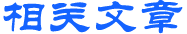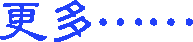介绍一种提高喷墨打印机打印效果的有效方法
【明慧网2003年1月22日】在使用喷墨打印机打印资料的过程中,经常遇到过打印效果不佳的情况,仔细分析,很多情况都是因为打印出的墨迹在纸张上干燥缓慢造成的,尤其当我们使用灌墨墨水的时候墨迹更不易在短时间内干燥,因此经常出现:竖道划印、字迹在纸张上阴湿、字迹被不小心在没干燥之前被碰坏的现象。
1、把2段铁丝弯曲如图的角度后,用胶布粘贴在打印机出纸口的上方

2、把CPU小风扇的电源接口连接在主机箱内的电源上
3、把CPU小风扇固定在2段弯曲的铁丝上即可。

一点经验,写出来供大家参考,希望同修们充分发挥在大法中修炼出的智慧,制作出更多更好的真相资料。

(竖道划印、字迹在纸张上阴湿、字迹被不小心在没干燥之前被碰坏)
怎样解决墨迹的快速干燥问题呢?只需要2段铁丝和一个计算机CPU小风扇即可。CPU小风扇10元左右一个(二手市场3-5元就能买到,买机箱电源接口的,而不要买主板电源接口的),买来后需要把风扇的散热金属片取下来,我们只需要用到风扇。
 |  |
| (2段铁丝) | (取下散热金属片的CPU小风扇) |
1、把2段铁丝弯曲如图的角度后,用胶布粘贴在打印机出纸口的上方

2、把CPU小风扇的电源接口连接在主机箱内的电源上
 |  |
| (CPU小风扇的电源接口) | (主机箱内的电源) |
3、把CPU小风扇固定在2段弯曲的铁丝上即可。

一点经验,写出来供大家参考,希望同修们充分发挥在大法中修炼出的智慧,制作出更多更好的真相资料。
(c) 1999-2025 明慧网版权所有